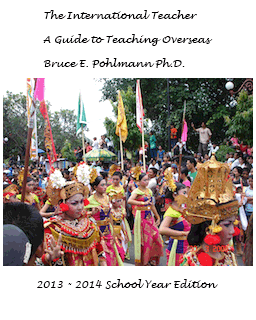Welcome to the Technology page
I was the tech person in five schools during my teaching career. I loved doing it until the last few years when a short-sighted board refused to let the school keep up with the times. It made me crazy, but the people who lost out were the students. Still, there are some way cool things out there. Check out a few of these sites.
All Grade Levels
![]() 35 Best Websites for Free Educational Videos is
from Top Sites Blog. This is an excellent resource for teachers that want to use educational videos that are free. During my last year of teaching, I found several sites for history and technology videos that were excellent teaching resources. Students could watch them with me in the classroom where we could discuss them, and then they could go back and watch them at home again if they needed some refreshing on the content. This is an especially good resource for teachers who are in schools with limited video libraries.
35 Best Websites for Free Educational Videos is
from Top Sites Blog. This is an excellent resource for teachers that want to use educational videos that are free. During my last year of teaching, I found several sites for history and technology videos that were excellent teaching resources. Students could watch them with me in the classroom where we could discuss them, and then they could go back and watch them at home again if they needed some refreshing on the content. This is an especially good resource for teachers who are in schools with limited video libraries.
![]() Creating
for the Web, is a series of pages that take you through the
process of making web pages using html. Some tips for teachers
are on a pdf file that you can access through these pages.
Creating
for the Web, is a series of pages that take you through the
process of making web pages using html. Some tips for teachers
are on a pdf file that you can access through these pages.
![]() Education
World Technology Center: PowerPoint--Creating Classroom Presentations,
is a technology article from Education World. This will show you
how to help students create PowerPoint presentations as an alternative
format for school projects.
Education
World Technology Center: PowerPoint--Creating Classroom Presentations,
is a technology article from Education World. This will show you
how to help students create PowerPoint presentations as an alternative
format for school projects.
![]() Evaluating
Web Pages: Techniques to Apply & Questions to Ask , is
another excellent resource from U.C. Berkeley. I forget the figure
for the moment about how many web pages are actually out there
in cyberspace, but there are millions - a lot of them are junk.
This page is a great reference to use with students when teaching
them about the Internet whether it be creating their own web sites
or using the Internet for research, or how to surf safely. You
can adapt the material here for use with upper elementary students.
Evaluating
Web Pages: Techniques to Apply & Questions to Ask , is
another excellent resource from U.C. Berkeley. I forget the figure
for the moment about how many web pages are actually out there
in cyberspace, but there are millions - a lot of them are junk.
This page is a great reference to use with students when teaching
them about the Internet whether it be creating their own web sites
or using the Internet for research, or how to surf safely. You
can adapt the material here for use with upper elementary students.
![]() Everyday
Spreadsheets in the Classroom , has student lessons and teacher
utilities that can be created with spreadsheets. If you want to
integrate technology into your classroom, this site has some easy,
but useful examples.
Everyday
Spreadsheets in the Classroom , has student lessons and teacher
utilities that can be created with spreadsheets. If you want to
integrate technology into your classroom, this site has some easy,
but useful examples.
![]() Excel
2000 Tutorial - FGCU Technology Orientation , has an excellent
series of Office tutorials that can be adapted for Middle School
students.
Excel
2000 Tutorial - FGCU Technology Orientation , has an excellent
series of Office tutorials that can be adapted for Middle School
students.
![]() Gail
Lovely's Website,
is a site that I have just come across recently. I still have
to explore it, but it has an interesting set of resource links
for teachers.
Gail
Lovely's Website,
is a site that I have just come across recently. I still have
to explore it, but it has an interesting set of resource links
for teachers.
![]() Internet
Tools Which Make a Teacher's Life Easier, is filled with links
that teachers can use in their daily work. Included are: Online
Storage Sites, Teacher Tool Sites (including award makers, bulletin
board printables, calendar makers, puzzle makers and more!), Teacher
Assessment Tool Sites (rubric makers, quiz makers, etc.), Free
Web Hosting, Portals, Printables, and New Teacher Help. This is
an outstanding set of links.
Internet
Tools Which Make a Teacher's Life Easier, is filled with links
that teachers can use in their daily work. Included are: Online
Storage Sites, Teacher Tool Sites (including award makers, bulletin
board printables, calendar makers, puzzle makers and more!), Teacher
Assessment Tool Sites (rubric makers, quiz makers, etc.), Free
Web Hosting, Portals, Printables, and New Teacher Help. This is
an outstanding set of links.
![]() Kid's
Tools for Searching the Internet, has 15 search tools to use
for research including Ask Jeeves, Kid's.net.au, a dictionary,
a thesaurus and two encyclopedias.
Kid's
Tools for Searching the Internet, has 15 search tools to use
for research including Ask Jeeves, Kid's.net.au, a dictionary,
a thesaurus and two encyclopedias.
![]() Landmarks for School , is the site of the Landmark Project. It is "dedicated to the idea that the very nature of information is changing, practically before our eyes. It is changing in what it looks like, where we find it, what we look at to view it, what we can do with it, and how we communicate it. Here you will find information and tools designed to help us redefine literacy for the 21st Century." You can find the Classroom Blogmeister here as well as the Education Podcast Network. Check it out.
Landmarks for School , is the site of the Landmark Project. It is "dedicated to the idea that the very nature of information is changing, practically before our eyes. It is changing in what it looks like, where we find it, what we look at to view it, what we can do with it, and how we communicate it. Here you will find information and tools designed to help us redefine literacy for the 21st Century." You can find the Classroom Blogmeister here as well as the Education Podcast Network. Check it out.
![]() Learning JavaScript for Beginners, is fron the Java Script Learning Center. It has a set of 14 lessons. If you want to learn JavaScript, this is a good place to start.
Learning JavaScript for Beginners, is fron the Java Script Learning Center. It has a set of 14 lessons. If you want to learn JavaScript, this is a good place to start.
![]() Rubric,
Rubrics, Teacher Rubric Makers, has a wide variety of rubric
makers available for use. Some of the rubrics include: math, maps,
writing, handwriting, science fairs and many more.
Rubric,
Rubrics, Teacher Rubric Makers, has a wide variety of rubric
makers available for use. Some of the rubrics include: math, maps,
writing, handwriting, science fairs and many more.
![]() TheFreeSite.com,
has lists of free things available on the Internet.
TheFreeSite.com,
has lists of free things available on the Internet.
![]() Using
Excel to Create a Chart or Graph, is an easy to follow lesson
which can be used with elementary and lower middle school students.
Using
Excel to Create a Chart or Graph, is an easy to follow lesson
which can be used with elementary and lower middle school students.
![]() Using
Excel to Create a Chart or Graph with Pictures in the Graph,
is another easy to follow lesson from the Internet4Classrooms
folks which can be used with elementary and lower middle school
students.
Using
Excel to Create a Chart or Graph with Pictures in the Graph,
is another easy to follow lesson from the Internet4Classrooms
folks which can be used with elementary and lower middle school
students.
![]() Using
Microsoft Excel to Analyse Classroom Data, is still another
easy to follow lesson from the Internet4Classrooms
folks which can be used with elementary students for something
like analyzing a survey. It's easy to follow lessons like this
that teachers really want from the Internet.
Using
Microsoft Excel to Analyse Classroom Data, is still another
easy to follow lesson from the Internet4Classrooms
folks which can be used with elementary students for something
like analyzing a survey. It's easy to follow lessons like this
that teachers really want from the Internet.
![]() W3
Schools, has free online lessons in CSS, HTML, Javascript
available. This is an excellent resource.
W3
Schools, has free online lessons in CSS, HTML, Javascript
available. This is an excellent resource.
Elementary
![]() The
One-Computer Classroom: Getting Organized, has some interesting
ideas about how to get started using your one computer on a regular
basis.
The
One-Computer Classroom: Getting Organized, has some interesting
ideas about how to get started using your one computer on a regular
basis.
Java Scripts
![]() scripts and codes.com, has an extensive list of java scripts that you can use to spice up your website, including such geek things as a star trek date script. I haven't tried these yet, but check out this site for some examples in the new future. This site also has tutorials for Dreamweaver, Java, PHP, and more.
scripts and codes.com, has an extensive list of java scripts that you can use to spice up your website, including such geek things as a star trek date script. I haven't tried these yet, but check out this site for some examples in the new future. This site also has tutorials for Dreamweaver, Java, PHP, and more.
Mac Stuff
![]() Burn is
a free burning application for the Mac OS. OK, I have other burning applications, but I am always on the lookout for free good ones made especially for the Mac. This is open source, and I love open source stuff.
Burn is
a free burning application for the Mac OS. OK, I have other burning applications, but I am always on the lookout for free good ones made especially for the Mac. This is open source, and I love open source stuff.
![]() Disk
Inventory X,
is this cool utility for Macs that gives you a graphical rendering
of your disk usage. Besides looking really cool with lots
of colors, this is a way where those big video and audio
files that you have forgotten about suddenly smack you right
in the face and say. "Get rid of me." I've just taken 4 gb
of stuff off of my computer and burned onto a DVD thanks
to this program. And it's free.
Disk
Inventory X,
is this cool utility for Macs that gives you a graphical rendering
of your disk usage. Besides looking really cool with lots
of colors, this is a way where those big video and audio
files that you have forgotten about suddenly smack you right
in the face and say. "Get rid of me." I've just taken 4 gb
of stuff off of my computer and burned onto a DVD thanks
to this program. And it's free.
![]() FreeMacWare.com, is
a site where you can get reviews on the latest and best
free Mac software. Get the RSS feed to automatically get updates.
FreeMacWare.com, is
a site where you can get reviews on the latest and best
free Mac software. Get the RSS feed to automatically get updates.
![]() Lifehacker: Set Up and Get to Know Your New Mac is
an article for folks who just got a new Mac and don't really know all the cool things that they can do with it. Well worth reading even for folks like me who have had Macs for years - I learned some new cool things to do with my Mac.
Lifehacker: Set Up and Get to Know Your New Mac is
an article for folks who just got a new Mac and don't really know all the cool things that they can do with it. Well worth reading even for folks like me who have had Macs for years - I learned some new cool things to do with my Mac.
![]() Mac Forums, is a forum for Mac users. Mac users are a very vocal group and generally ready to help with information. This is a particularly good site if you are new to the Macs or a returning Mac person like me.
Mac Forums, is a forum for Mac users. Mac users are a very vocal group and generally ready to help with information. This is a particularly good site if you are new to the Macs or a returning Mac person like me.
![]() Mac OSX hints, is a great site for Mac folks. This place has over 10,000 hints and a forum as well. I'll be checking this out during the upcoming break.
Mac OSX hints, is a great site for Mac folks. This place has over 10,000 hints and a forum as well. I'll be checking this out during the upcoming break.
![]() Menu
Meters is
another cool Mac utility that lets you monitor your CPU, memory,
disk, and network. I've been using this for months now and
had forgotten all about where it came from. A great program
and it's free, but you can donate if you would like to help
out the developer.
Menu
Meters is
another cool Mac utility that lets you monitor your CPU, memory,
disk, and network. I've been using this for months now and
had forgotten all about where it came from. A great program
and it's free, but you can donate if you would like to help
out the developer.
![]() Pure
Mac: Software for Macintosh ,
is another site with software your the Mac. I love these kinds
of sites because I love trying out new software.
Pure
Mac: Software for Macintosh ,
is another site with software your the Mac. I love these kinds
of sites because I love trying out new software.
![]() Things
Macintosh , is a cool site that I just discovered for the Mac fanatic. This page has links to hardware, software
and other cool Mac stuff. Definitely a check it site for Mac people.
Things
Macintosh , is a cool site that I just discovered for the Mac fanatic. This page has links to hardware, software
and other cool Mac stuff. Definitely a check it site for Mac people.
Middle School
![]() Middle
School Net, has a great list of Internet resources to use
with your classes if you teach technology courses. You can learn
how to write HTML, create forums, join lists, find free graphics
and fonts. This is an excellent site.
Middle
School Net, has a great list of Internet resources to use
with your classes if you teach technology courses. You can learn
how to write HTML, create forums, join lists, find free graphics
and fonts. This is an excellent site.
![]() Style
Sheets for Citing Internet & Electronic Resources, is
a valuable site for middle and high school students, as well as
teachers, who need to know how to cite electronic references.
Style
Sheets for Citing Internet & Electronic Resources, is
a valuable site for middle and high school students, as well as
teachers, who need to know how to cite electronic references.
![]() Web
Quests, has six links to sites about creating web quests.
Web
Quests, has six links to sites about creating web quests.
![]() Meridian:
A Middle School Computer Technologies Journal, is an electronic
journal dedicated to research and technology in Middle School
classrooms. It is published twice a year. Excellent stuff.
Meridian:
A Middle School Computer Technologies Journal, is an electronic
journal dedicated to research and technology in Middle School
classrooms. It is published twice a year. Excellent stuff.
![]() Technology
Integration in Education by Linda J. Burkhart: Middle School -
Uses of the Internet, is about Middle School students researching
on the Web. This site has some excellent suggestions and links
for using the Internet for research. If you are just about to
get into this with your students, checking out this site can save
you some time and pain.
Technology
Integration in Education by Linda J. Burkhart: Middle School -
Uses of the Internet, is about Middle School students researching
on the Web. This site has some excellent suggestions and links
for using the Internet for research. If you are just about to
get into this with your students, checking out this site can save
you some time and pain.
![]() Word
2000 Tutorial, comes from Florida Gulf Coast University. It
is an excellent tutorial. I have this listed under Middle School,
but it is just as much a teacher's resource. This tutorial covers
a lot of material. Go through this and you will be a skilled Word
user. Find out what serif means for your font use.
Word
2000 Tutorial, comes from Florida Gulf Coast University. It
is an excellent tutorial. I have this listed under Middle School,
but it is just as much a teacher's resource. This tutorial covers
a lot of material. Go through this and you will be a skilled Word
user. Find out what serif means for your font use.
Photoshop Resources
![]() Elite
by Design , has
Photoshop tips
for those of you who want to do some cool stuff with Photoshop.
I'll be working with these tips in a few weeks.
Elite
by Design , has
Photoshop tips
for those of you who want to do some cool stuff with Photoshop.
I'll be working with these tips in a few weeks.
![]() Laurie
MaCanna's Complete List of Photoshop Tips , has a long list of Photoshop tips for those of you who use Photoshop (and who doesn't)
and would like to do some cool things without reading the manual.
Laurie
MaCanna's Complete List of Photoshop Tips , has a long list of Photoshop tips for those of you who use Photoshop (and who doesn't)
and would like to do some cool things without reading the manual.
![]() Photoshop
Tutorials - Photoshop Freebies,
is a Firefox extension to help in downloading media files from
the Web. In particular, it is able to store on your disk movie
files for which the web site does not provide a "Save File" feature.
In addition, DownloadHelper can download, in 3 user clicks,
all the image and video files linked from a website.
Photoshop
Tutorials - Photoshop Freebies,
is a Firefox extension to help in downloading media files from
the Web. In particular, it is able to store on your disk movie
files for which the web site does not provide a "Save File" feature.
In addition, DownloadHelper can download, in 3 user clicks,
all the image and video files linked from a website.
![]() Photoshop
Tutorials on Photoshop Contest, is another site with some cool Photoshop tips.
Photoshop
Tutorials on Photoshop Contest, is another site with some cool Photoshop tips.
PowerPoint Resources
![]() Microsoft Office Assistance: Avoid missing font styles in PowerPoint, is a page with three tricks to do just what the title says.
Microsoft Office Assistance: Avoid missing font styles in PowerPoint, is a page with three tricks to do just what the title says.
![]() Microsoft Office Assistance: Use embedded and link sound files in PowerPoint, is a page with three tricks to do just what the title says.
Microsoft Office Assistance: Use embedded and link sound files in PowerPoint, is a page with three tricks to do just what the title says.
![]() PowerPoint
and Flash Techniques, Programs, Converters, Inverters,
is a page that is an excellent resource (that is it points you in the right
direction), if you want to use flash movies in your powerpoint presentation. This page is from indezine which has some excellent tech resources for PowerPoint and Photoshop.
PowerPoint
and Flash Techniques, Programs, Converters, Inverters,
is a page that is an excellent resource (that is it points you in the right
direction), if you want to use flash movies in your powerpoint presentation. This page is from indezine which has some excellent tech resources for PowerPoint and Photoshop.
![]() PowerPoint
Games, has seven games created in PowerPoint. The games available
are: Jeopardy, Who Wants to be a Millionaire, Twenty Questions,
Guess the Covered Word, and several others.
PowerPoint
Games, has seven games created in PowerPoint. The games available
are: Jeopardy, Who Wants to be a Millionaire, Twenty Questions,
Guess the Covered Word, and several others.
![]() PowerPoint
in the Classroom, comes from the Reach Every Child website of Horace
Mann. You will find a collection of links to sites for the educational PowerPoint user. I've found a number of the links very useful.
PowerPoint
in the Classroom, comes from the Reach Every Child website of Horace
Mann. You will find a collection of links to sites for the educational PowerPoint user. I've found a number of the links very useful.
![]() PPT FAQ, has answers to dozens of questions about PowerPoint. If you are working with PowerPoint and your students have questions, this is a good resource to direct them to. Have them find the answers rather than depending on you.
PPT FAQ, has answers to dozens of questions about PowerPoint. If you are working with PowerPoint and your students have questions, this is a good resource to direct them to. Have them find the answers rather than depending on you.
Search Engines
![]() YoYsearch - a web portal with ten types of search, - a web portal with ten types of search.
YoYsearch - a web portal with ten types of search, - a web portal with ten types of search.
Software
![]() Adapter is
a free application for both the Mac and PC that allows you to convert video, audio and images from many of the popular formats to other popular formats. So you can convert an .flv video to an .mp4 or .avi or .mov. You can convert .wav files to .mp3. And, even cooler, you can capture images off of a video.
Adapter is
a free application for both the Mac and PC that allows you to convert video, audio and images from many of the popular formats to other popular formats. So you can convert an .flv video to an .mp4 or .avi or .mov. You can convert .wav files to .mp3. And, even cooler, you can capture images off of a video.
![]() BerliOS Developer, is a site that you can check out for open source software. I just came across this - more during the break.
BerliOS Developer, is a site that you can check out for open source software. I just came across this - more during the break.
![]() Blender, is the free open source 3D content creation suite, available for all major operating systems under the GNU General Public License. I've just started working with it on my iMac. There is a big learning curve here if you're not familiar with using 3D programs, but there are tutorials out there. I'll let you know how it goes as I work with it.
Blender, is the free open source 3D content creation suite, available for all major operating systems under the GNU General Public License. I've just started working with it on my iMac. There is a big learning curve here if you're not familiar with using 3D programs, but there are tutorials out there. I'll let you know how it goes as I work with it.
![]() Download Free Fonts is
one of those sites where you can find fonts. Some folks are font freaks and this is a place to visit if you want fonts.
Download Free Fonts is
one of those sites where you can find fonts. Some folks are font freaks and this is a place to visit if you want fonts.
![]() Freemake Video Converter is
a free application that allows you to convert video to all the major formats. Unfortunately it's only for Windows people. How about a Mac version?
Freemake Video Converter is
a free application that allows you to convert video to all the major formats. Unfortunately it's only for Windows people. How about a Mac version?
![]() Juice the cross-platform podcast receiver, is open source software to use when you want to listen to podcasts but don't have the time to do it live .
Juice the cross-platform podcast receiver, is open source software to use when you want to listen to podcasts but don't have the time to do it live .
![]() Major
Geeks.com , is a great site forshareware and freeware for both PCs and Macs.
Major
Geeks.com , is a great site forshareware and freeware for both PCs and Macs.
![]() Open Source Mac , is a small site with open source applications for the Mac . There are some good apps here so you should check this out.
Open Source Mac , is a small site with open source applications for the Mac . There are some good apps here so you should check this out.
![]() Softpedia,
is the encyclopedia of free software for both Windows and Mac . This is an excellent site
with loads of stuff to download and check out.
Softpedia,
is the encyclopedia of free software for both Windows and Mac . This is an excellent site
with loads of stuff to download and check out.
Technology Resources
![]() Absolutely Freebies, is a page with links to free things for use on the internet and your computer.
Absolutely Freebies, is a page with links to free things for use on the internet and your computer.
![]() Browse free virus protection and computer tuneup resources, is a page of links for anti-virus and spyware software from Horace Mann. You can never go wrong using protection.
Browse free virus protection and computer tuneup resources, is a page of links for anti-virus and spyware software from Horace Mann. You can never go wrong using protection.
![]() Color
Palette Generator , is a page where you can enter the URL of an
image to get a color palette that matches the image. "This
is useful for coming up with a website color palette that matches
a key image a client wants to work with."
Color
Palette Generator , is a page where you can enter the URL of an
image to get a color palette that matches the image. "This
is useful for coming up with a website color palette that matches
a key image a client wants to work with."
![]() Color
Picker ,
is a neat little page where you can find color samples and their
hexidecimal codes to match up with your images.
Color
Picker ,
is a neat little page where you can find color samples and their
hexidecimal codes to match up with your images.
![]() Digg,
is another extremely
popular socialnetworking/socialnews sites. You can read what
others find interesting, suggest sites that you find interesting,
and interact with other uses of digg. I'm just getting around
to checking this out. More when I retire and have time to explore
more.
Digg,
is another extremely
popular socialnetworking/socialnews sites. You can read what
others find interesting, suggest sites that you find interesting,
and interact with other uses of digg. I'm just getting around
to checking this out. More when I retire and have time to explore
more.
![]() Download
YouTube Videos ,
is the answer to the frequently asked question of "How do I download
a video to play at home?" Here is the answer, and you might
be surprised to see that there are a number of ways to do this.
Download
YouTube Videos ,
is the answer to the frequently asked question of "How do I download
a video to play at home?" Here is the answer, and you might
be surprised to see that there are a number of ways to do this.
![]() Downloader
Helper,
is a Firefox extension to help in downloading
media files from the Web. In particular, it is able to store
on your disk movie files for which the web site does not provide
a "Save
File" feature. In addition, DownloadHelper can download, in 3 user
clicks, all the image and video files linked from a website.
Downloader
Helper,
is a Firefox extension to help in downloading
media files from the Web. In particular, it is able to store
on your disk movie files for which the web site does not provide
a "Save
File" feature. In addition, DownloadHelper can download, in 3 user
clicks, all the image and video files linked from a website.
![]() Dreamweaver
Templates, is a page of links for dreamweaver
templates. This is great if you are like me and not exactly gifted with great design impulses. You can also find a lot of resources for CSS templates to use with Dreamweaver.
Dreamweaver
Templates, is a page of links for dreamweaver
templates. This is great if you are like me and not exactly gifted with great design impulses. You can also find a lot of resources for CSS templates to use with Dreamweaver.
![]() Dynamic
Drive - Background and Document Effects, has DHTML scripts
for a variety of background effects that you can add to your web
page. Once you get here you can use other links on the page to
get scripts for other things like navigation and menu bars, image
effects, slide shows, text animations and more. Cool stuff for
teacher use and with some help your middle school students can
use these as well.
Dynamic
Drive - Background and Document Effects, has DHTML scripts
for a variety of background effects that you can add to your web
page. Once you get here you can use other links on the page to
get scripts for other things like navigation and menu bars, image
effects, slide shows, text animations and more. Cool stuff for
teacher use and with some help your middle school students can
use these as well.
![]() FILExt - the File Extension Source, is the place to go if you want to find out what that file extension means and what application will open it. This is a great place for those techies who want to clean up their machine but aren't sure what some of the files are.
FILExt - the File Extension Source, is the place to go if you want to find out what that file extension means and what application will open it. This is a great place for those techies who want to clean up their machine but aren't sure what some of the files are.
![]() FindSounds,
is a free
site for finding sound effects and music samples on the internet.
This is a search engine like Google or Yahoo, with the difference
that it focuses on sounds. Obscene sounds have been filtered from
the search so it is safe for students to use.
FindSounds,
is a free
site for finding sound effects and music samples on the internet.
This is a search engine like Google or Yahoo, with the difference
that it focuses on sounds. Obscene sounds have been filtered from
the search so it is safe for students to use.
![]() Flashcards:
The World's Largest Library of Printable Flash Cards, has a database of
over 12 million flashcards on subjects like social studies, math, biology and much more. You can create, print, and download flashcards here.
Flashcards:
The World's Largest Library of Printable Flash Cards, has a database of
over 12 million flashcards on subjects like social studies, math, biology and much more. You can create, print, and download flashcards here.
![]() Flickr,
is the popular site
for posting photos online. It's free and easy.
Flickr,
is the popular site
for posting photos online. It's free and easy.
![]() Free
Fun Files,is a site where you
get links to free software for PCs . It's also good to know where you can get free software. You can never tell what you're going
to need or want.
Free
Fun Files,is a site where you
get links to free software for PCs . It's also good to know where you can get free software. You can never tell what you're going
to need or want.
![]() Free
Goodies from Sonnyboo, is a site that promises free music
and other goodies for moviemakers. This is a somewhat peculiar
site by an indie filmmaker who is giving away some of his original
compositions for use in other people's movies. Your students might
be able to use some of this in their own productions.
Free
Goodies from Sonnyboo, is a site that promises free music
and other goodies for moviemakers. This is a somewhat peculiar
site by an indie filmmaker who is giving away some of his original
compositions for use in other people's movies. Your students might
be able to use some of this in their own productions.
![]() Free
Webmaster Resources, is a site that has an incredible amount of free resources for webmasters. If you run the school website, or have students who are budding webmasters, check this place out. The layout is a bit intense, but bear with it and you'll probably find what you need.
Free
Webmaster Resources, is a site that has an incredible amount of free resources for webmasters. If you run the school website, or have students who are budding webmasters, check this place out. The layout is a bit intense, but bear with it and you'll probably find what you need.
![]() Grey
Olltwit's Freeware, has educational programs and games, screensavers,
utilities, wallpaper and more all for free. Grey created all of
the programs on this site with the exception of some math programs.
He has some ADHD programs here as well as his son has ADHD. A
very cool place with some cool free things. Thanks, Grey.
Grey
Olltwit's Freeware, has educational programs and games, screensavers,
utilities, wallpaper and more all for free. Grey created all of
the programs on this site with the exception of some math programs.
He has some ADHD programs here as well as his son has ADHD. A
very cool place with some cool free things. Thanks, Grey.
![]() htm2pdf,
is a free site where you can convert your web pages to pdf format. For
the time being this is free, so if you want to use it better do it now.
htm2pdf,
is a free site where you can convert your web pages to pdf format. For
the time being this is free, so if you want to use it better do it now.
![]() Issuu is a desktop publishing platform that many online magazines use. You can upload your own publication for free. The resulting work is then viewed via a web brower online or can be downloaded. At the Issuu site, there are thousands of publications to view for free. One criticism of this site is that some of the publications violate copyright protection. I prefer to have my e-books published as PDF.
Issuu is a desktop publishing platform that many online magazines use. You can upload your own publication for free. The resulting work is then viewed via a web brower online or can be downloaded. At the Issuu site, there are thousands of publications to view for free. One criticism of this site is that some of the publications violate copyright protection. I prefer to have my e-books published as PDF.
![]() Learning About Webquests, is a page full of links to sites about webquests. If you want to use a webquest with your students, this is a good place to start.
Learning About Webquests, is a page full of links to sites about webquests. If you want to use a webquest with your students, this is a good place to start.
![]() MegaWavs.com has over 17,000 sound bites from films, tv, commercials and cartoons. Cool.
MegaWavs.com has over 17,000 sound bites from films, tv, commercials and cartoons. Cool.
![]() Portable
Apps, is a site where you can get open source apps that you can take along with you on
a flash drive to use on any Windows machine.
Portable
Apps, is a site where you can get open source apps that you can take along with you on
a flash drive to use on any Windows machine.
![]() SoundFXNow is
a site with a bunch of free sounds to download. Great if you are making podcasts or music and need some sound effects. All for free.
SoundFXNow is
a site with a bunch of free sounds to download. Great if you are making podcasts or music and need some sound effects. All for free.
![]() StumbleUpon,
is one of the new social
sites that I just well, stumbled upon. It's a little toolbar that
sits in your browser and gives you web pages,
videos, photos, and more that other people with matching interests
have found interesting. I've only had it on my browser for
a few days, but it's fascinating, and I've come across some
really interesting sites. You can
also make new friends here.
StumbleUpon,
is one of the new social
sites that I just well, stumbled upon. It's a little toolbar that
sits in your browser and gives you web pages,
videos, photos, and more that other people with matching interests
have found interesting. I've only had it on my browser for
a few days, but it's fascinating, and I've come across some
really interesting sites. You can
also make new friends here.
![]() techLEARNING.com:
Technology and Learning - The Resource for Education Technology
Leaders, is a site for K-12 technology people. It includes
software reviews, articles and more. This link will take you to
an article on creating a web site and using it.
techLEARNING.com:
Technology and Learning - The Resource for Education Technology
Leaders, is a site for K-12 technology people. It includes
software reviews, articles and more. This link will take you to
an article on creating a web site and using it.
![]() Upload.sc,
is a useful site for those folks who don't have their own storage
space on the internet and are too uninterested in finding out
how to get some but have something large that they want to
share. For example, an incredibly large photo of their new
baby that they want everyone to have, but can't email to because
of its size. You just upload it to Upload.sc. They will take
any file up to 100 mb for free and keep it for one month. Great
idea.
Upload.sc,
is a useful site for those folks who don't have their own storage
space on the internet and are too uninterested in finding out
how to get some but have something large that they want to
share. For example, an incredibly large photo of their new
baby that they want everyone to have, but can't email to because
of its size. You just upload it to Upload.sc. They will take
any file up to 100 mb for free and keep it for one month. Great
idea.
![]() Wav
Central.com, calls
itself "the best sound site on the 'Net." It certainly
is pretty good.
Wav
Central.com, calls
itself "the best sound site on the 'Net." It certainly
is pretty good.
![]() Wise
Words by Cool Men ,
is a movie soundtrack site. If you have a favorite movie like I do, check
this site out for some sounds that you might like to use in your website (or to use in a website that you're leaving).
Wise
Words by Cool Men ,
is a movie soundtrack site. If you have a favorite movie like I do, check
this site out for some sounds that you might like to use in your website (or to use in a website that you're leaving).
Web 2.0
![]() Twitter,
is one of the hottest of the Web 2.0 social networking apps.
If you don't know about Twitter by now, you obviously don't spend
much time on the internet.
Twitter,
is one of the hottest of the Web 2.0 social networking apps.
If you don't know about Twitter by now, you obviously don't spend
much time on the internet.
Wikis
![]() Cool Cat Teacher Blog, has a blog about using wikis to teach with. Follow this link to get some ideas .
There are also posts on using podcasts and blogs in the classroom as well. Excellent resource from Vicki Davis, a high school teacher in Georgia, USA.
Cool Cat Teacher Blog, has a blog about using wikis to teach with. Follow this link to get some ideas .
There are also posts on using podcasts and blogs in the classroom as well. Excellent resource from Vicki Davis, a high school teacher in Georgia, USA.
![]() Wikispaces, offers free wikis for K-12 education .
Wikispaces, offers free wikis for K-12 education .