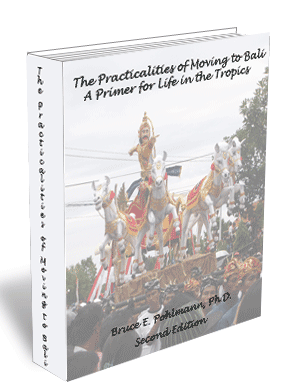Welcome to the Podcasts page
Podcasting has been around as a popular media form since around 2003. A podcast is essentially an audio blog. While a podcast can just be an audio file embedded in a text blog, podcasting has developed in to an independent entity discrete from textual-based blogs. By 2004 podcasting had become an popular form of content delivery. There are many podcasting websites where you can park your podcast including Apple's iTunes. There are a number of podcasting sites listed below.
Podcasts are typically encoded in mp3 format which means that they can be listened to on any device that can play an mp3 file. Of course, many people use their iPods, but any mp3 player will work. I listen to podcasts on my computer using winamp or iTunes.
Most podcasts (some say that an audio file is not a podcast unless it uses RSS) use RSS (Really Simple Syndication) technology which allows a podcast to be delivered directly to your podcatcher. While there are many podcatchers available on the Web, iTunes is one of the favorites. RSS is basically a subscription service similar to subscribing to a magazine. Once you have an RSS "feed", whenever you update your podcast, news about this is delivered to your subscribers.
Podcasting has rapidly become an important educational tool. It is increasingly being used in colleges to create podcasts of lectures so that students can download them and listen to them at their leisure. Teachers and students use podcasts in elementary, middle and high schools as well. Teachers use them to provide students with supplementary information. Students use them as alternative presentation formats.
Podcasts are easy to create. While there are a variety of podcast tools, all you really need is a microphone, a computer, and audio editing software. Personally, I prefer Macs because they're set up for the easy creation of podcasts with GarageBand and the built-in mics. I have 3rd and 4th graders create their own podcasts with sound effects on our iMacs, but when I don't have the iMac, I use Audacity, which is free audio editing software, along with a garden variety mic and headphones. You can save your podcast on Audacity in MP3 format, but you need a little plug-in which you can download for free.
I started out putting our podcasts on this page, but to put your podcast (that is a podcast which has an RSS feed) on your own website, you'll need to create your own XML-based RSS feed. If you're comfortable working with HTML, you can get the basics of XML fairly easy, but if you want to create an easy feed, I suggest hosting your podcast on a site like Blogger or Wordpress. You can put links to your podcast on Blogger/Wordpress and follow the instructions to set up a feed. In fact, I'll write out some instructions on how to do this next week. Until then, take a listen to some podcasts and see what you can do with a podcast.
Steps to creating your own podcast.
1. Listen to some podcasts done in your area of interest (say from school kids if you want to do an educational podcast). Get an idea of topics, timing, use of music, special effects.
2. Write a script. Don't adlib - you won't get many regular listeners if they have to spend time listening to your pauses and mispronunciations.
3. Do some searching on the internet for sound effects and/or music to add to your podcast. If you work with a Mac, GarageBand has a wide variety of cool sounds and music that you can easily use on your podcast. However, if you're stuck working with a Windows machine, you can work almost as easily with Audacity.
4. OK, you're ready to make your first podcast. Fairly easy, isn't it. If you're using a Mac you already have a built-in microphone so you don't need an external one. If you're not using a Mac, you can buy an inexpensive microphone headset to record you're podcast with. Let's work on the assumption that you're using Audacity and an external microphone.
5. Open up Audacity. Plug in your headset and push the red record button. A new track will open up and you're recording. Stop after thirty seconds or so and play back what you've recorded to check on the sound level. If you have a cheapie headset like I do that doesn't record very well, you'll want to boost the sound. Highlight the soundwave in the track and go to the Effect menu and select Amplify. Use the default Amplification setting that you get and click OK. If you like the level that you get, you're ready to add a little sound. I like to have a short music lead in to the podcast. If you've downloaded one from the internet, you can go to the Project Menu and select Import Audio. The sound file will be imported in a new track. Highlight it and copy it. Go back to your first track and paste the music lead-in where you want it. Now you can continue to record. Any additional recording will be done in a new track. Just take that and paste it on to your original recording.
6. Play back what you have. Cool, right?
More next week
7. Now that you have a podcast, you need a place to park it. If you have your own web host, your problem is solved. You can just put you mp3 files there in a convienient folder and then link to them either from your own website or from a variety of places on the internet. I use blogspot and wordpress to place links to my podcasts along with the rss feed.
8. I created my rss feed with FeedBurner which is free and easy to use. Once I have a feed there, I can place it just about anywhere on the web. Next week, I'll go through complete instructions on how to use Feedburner for creating your feed.
 ColeyCast is the official site of the podcasts of Room 34 atTovashal Elementary School. The podcasts feature information that the students are learning at school. Nicely done.
ColeyCast is the official site of the podcasts of Room 34 atTovashal Elementary School. The podcasts feature information that the students are learning at school. Nicely done.
 Digital Podcasts is a directory of free podcasts and video podcasts.
They have a huge list of podcasts in a number of categories. This is an easy to use site for the podcast enthusiast.
Digital Podcasts is a directory of free podcasts and video podcasts.
They have a huge list of podcasts in a number of categories. This is an easy to use site for the podcast enthusiast.
 Podcast Alley is the place to find thousands of podcasts organized by genre.
Podcast Alley is the place to find thousands of podcasts organized by genre.
![]() Podcasting
News is a great site for finding podcasts listed by categories and for adding your podcast as well. They also have a list of resources which are excellent.
Podcasting
News is a great site for finding podcasts listed by categories and for adding your podcast as well. They also have a list of resources which are excellent.
 Podcasts
for Educators, Schools, and Colleges is a site where you can find all sorts of educational podcasts and resources for podcasters. There are podcasts starting from the age of 5 and working through college. You can submit a podcast here.
Podcasts
for Educators, Schools, and Colleges is a site where you can find all sorts of educational podcasts and resources for podcasters. There are podcasts starting from the age of 5 and working through college. You can submit a podcast here.
 Podcasts
for Teachers is an educational site run by Kathy King and Mark
Gura who are affliated with Fordham University. There is a lot of information here
to digest.
Podcasts
for Teachers is an educational site run by Kathy King and Mark
Gura who are affliated with Fordham University. There is a lot of information here
to digest.
Audio Resources
You'll probably want to add some sound effects and music to your podcast. There are a number of sites on the internet where you can find free audio files to add to your podcast. Here are the sites that we have been using.
![]() Internet Archive: Audio Archive has over 100,000 free digital recordings to sort through.
Internet Archive: Audio Archive has over 100,000 free digital recordings to sort through.
 Looperman has
free music loops that you can use for your podcast.
Looperman has
free music loops that you can use for your podcast.
![]() Pac DV: Free Sound Effects is
the place to find a number of sounds that you can use for your podcasts.
Pac DV: Free Sound Effects is
the place to find a number of sounds that you can use for your podcasts.
![]() Royalty Free Music has a wide variety of
free music organized by genre.
Royalty Free Music has a wide variety of
free music organized by genre.